Implementing Notifications Using MongoDB and Next.js for Updately
3 min read
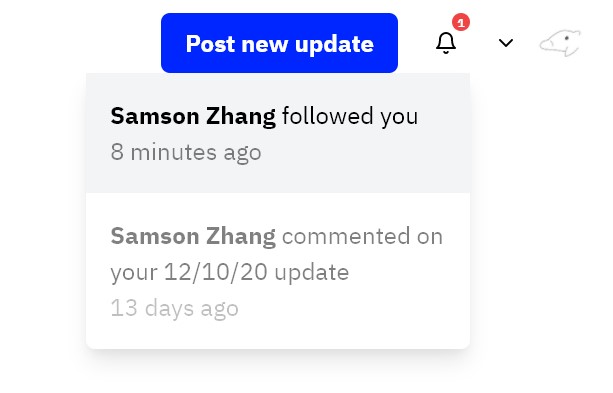
My personal favorite feature in the 0.3.0 release of Updately was comments. Updately is meant to be a social platform, but there was previously no way to interact with others' posts other than viewing them. Discussion was facilitated, but on different platforms. Comments brought Updately one step closer to being a social platform in its own right.
There was a major flaw, though: users had no way of knowing if another user had left a comment on their update, and reminders had to be sent by other platforms anyways. That's because Updately currently doesn't have any sort of notification system.
Today, I'm going to build a notification system for Updately, using a MongoDB collection just like user profiles, updates, and comments. Notifications will be created when comments or replies to comments are left, and users will see their notifications through the frontend when they log in. In the future, notifications can be expanded both ways: they can be created for more use cases, such as mentions in updates or comments, and also delivered to users in more ways, such as through email. For now, though, we'll focus on creating them only for comments, and checking them only through the frontend.
1. Setting up the schema
The first step is to create a new collection for notifications. We do this by defining a Typescript type, then a schema that is exported as a Mongoose model.
types.ts:
import {Document} from "mongoose";
export interface Notification extends Document {
_id: string,
userId: string,
authorId: string,
updateId: string,
type: "comment" | "reply",
read: boolean,
createdAt: string, // date string
updatedAt: string, // date string
}
models.ts:
import mongoose, {Schema, ObjectId, Model} from "mongoose";
import {Notification} from "../utils/types";
// helper type object
const reqString = {
type: String,
required: true,
};
// define schema
const notificationSchema: Schema = new Schema({
userId: ObjectId, // ID of receiving user
authorId: ObjectId, // ID of comment author
updateId: ObjectId, // ID of update of comment to generate link and notification message
type: reqString, // "comment" | "reply"
read: {type: Boolean, required: true},
}, {
timestamps: true,
});
// export as model
export const notificationModel Model<Notification> = mongoose.models.notification || mongoose.model('notification', notificationSchema);
Originally this schema actually looked quite different: I had message and link string fields instead of updateId, authorId, and type. This means that the notification can be displayed as soon as the object is loaded. However, this runs into problems if the user or update information changes, which would change both the message and link for the notification. Attaching IDs and types to the notification and letting the frontend handle message and link generation is therefore much more robust.
2. Create notifications on comment creation
Comments are created by hitting /api/new-comment with a request containing this body info:
{
commentText: commentText,
authorId: userData._id,
updateId: update._id,
updateAuthorId: update.userId,
commentId: parentCommentId,
}
The API endpoint then uses Mongoose to create the comment. Right afterwards, we can use Mongoose to create the appropriate notifications:
mongoose.connect(process.env.MONGODB_URL, {
useNewUrlParser: true,
useUnifiedTopology: true,
useFindAndModify: false,
});
const thisUser = await userModel.findOne({ email: session.user.email });
const newComment = {
body: req.body.commentText,
authorId: new mongoose.Types.ObjectId(thisUser._id),
updateId: new mongoose.Types.ObjectId(updateId),
isSubComment: !!commentId,
parentCommentId: commentId ? new mongoose.Types.ObjectId(commentId) : null,
};
const returnComment = await commentModel.create(newComment);
// if comment author is not update author, create notification for update author
if (req.body.updateAuthorId !== thisUser._id.toString()) {
const newNotification = {
userId: req.body.updateAuthorId,
updateId: updateId,
authorId: thisUser._id,
type: "comment",
read: false,
};
await notificationModel.create(newNotification);
}
// if comment is subcomment, create notifications for authors of all subcomments of parent comment
if (newComment.isSubComment) {
const parentComment = await commentModel.findOne({ _id: commentId });
const subComments = await commentModel.find({ parentCommentId: commentId });
const commentUserIds = [
parentComment.authorId.toString(),
...subComments.map((d) => d.authorId.toString()),
]
.filter((d, i, a) => a.indexOf(d) === i) // filter out duplicates
.filter(
(d) => d !== thisUser._id.toString() && d !== req.body.updateAuthorId
); // filter out ID of comment and post author
for (let userId of commentUserIds) {
const newNotification = {
userId: userId,
updateId: updateId,
authorId: thisUser._id,
type: "reply",
read: false,
};
await notificationModel.create(newNotification);
}
}
Now, if I go to my sister's update and post a comment, a notification document is added to the notifications collection in MongoDB Atlas.

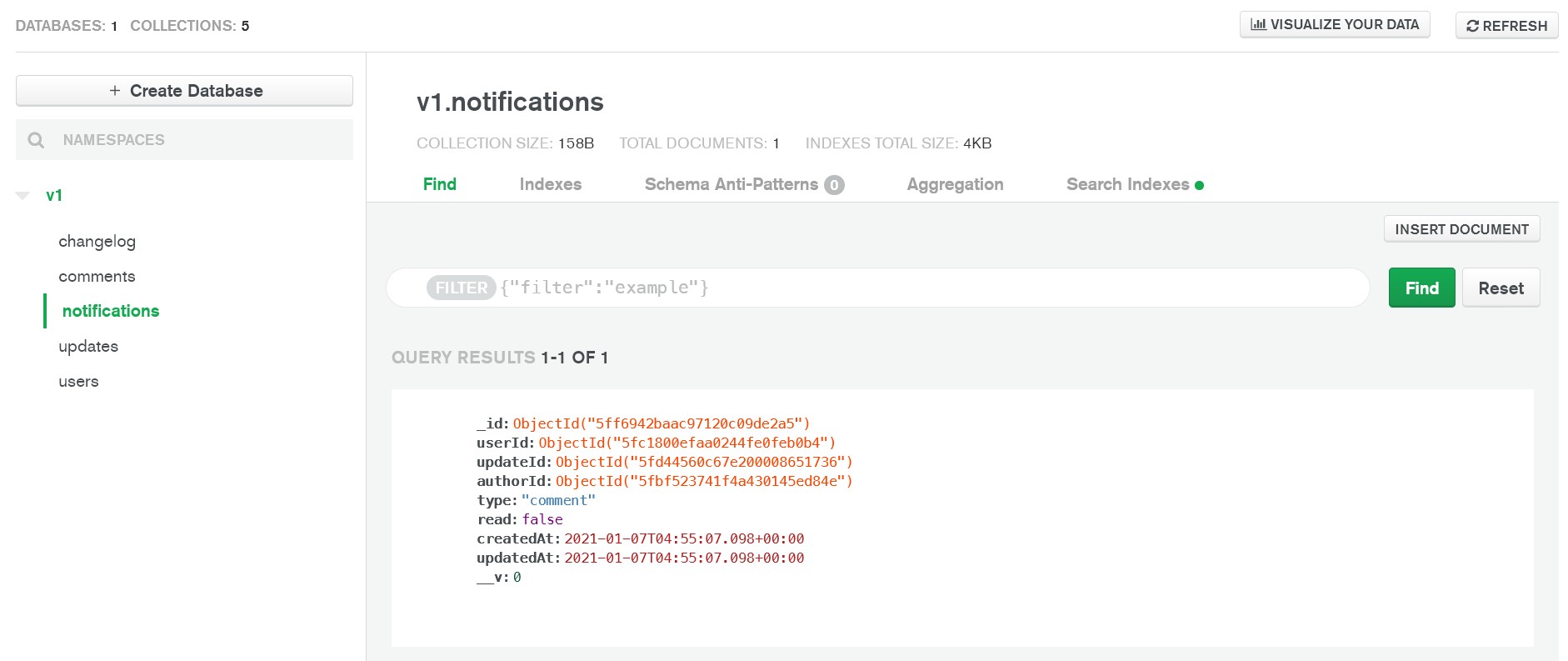
3. Fetch notifications
First, we'll create a new API route get-notifications that fetches notifications for the user currently logged in. With Next.js, this is as easy as adding a file get-notifications.ts to /pages/api:
export default async function getNotificationsHandler(req: NextApiRequest, res: NextApiResponse) {
if (req.method !== "GET") return res.status(405);
const session = await getSession({ req });
if (!session) return res.status(403).json({message: "You must be signed in to fetch notifications"});
try {
const thisUser: User = await getCurrUserRequest(session.user.email);
const notifications: Notification[] = await getNotifications(thisUser._id.toString());
if (notifications.length === 0) return res.status(200).json({notifications: [], users: [], updates: [], updateUsers: []});
else {
const uniqueAuthorIds: string[] = notifications.map(d => d.authorId).filter((d, i, a) => a.indexOf(d) === i);
const uniqueUpdateIds: string[] = notifications.map(d => d.updateId).filter((d, i, a) => a.indexOf(d) === i);
const users: User[] = await userModel.find({ "_id": {$in: uniqueAuthorIds}});
const updates: Update[] = await updateModel.find({ "_id": {$in: uniqueUpdateIds}});
const uniqueUpdateUserIds: string[] = updates.map(d => d.userId).filter((d, i, a) => a.indexOf(d) === i);
const updateUsers: User[] = await userModel.find({ "_id": {$in: uniqueUpdateUserIds}});
return res.status(200).json({notifications: notifications, users: users, updates: updates, updateUsers: updateUsers});
}
} catch (e) {
res.status(500).json({error: e});
}
}
export async function getNotifications(userId: string) {
await mongoose.connect(process.env.MONGODB_URL, {
useNewUrlParser: true,
useUnifiedTopology: true,
useFindAndModify: false,
});
return notificationModel.find({ userId: userId });
}
The above function follows a similar pattern as comments. Comment documents themselves only contain update and user IDs, while the user information itself is needed to render the comment in the frontend. Instead of having this fetching happen on the frontend, the API call itself returns an array of all associated user objects, which can then be matched up in the frontend to render the comment. The same is done for fetching relevant update and user objects for notifications here.
It's easy now to use useSWR in our navbar component to fetch notifications:
const { data: notificationsData, error: notificationsError } = useSWR(session ? "/api/get-notifications" : null, fetcher) || {data: null, error: null};
4. Display notifications
First, I added a simple notification bell:
{
notificationsData && (
<button className="mr-4 p-2 relative">
<FiBell />
{notificationsData.notifications.length > 0 && (
<div className="rounded-full w-3 h-3 bg-red-500 top-0 right-0 absolute text-white font-bold">
<span style={% raw %}{{ fontSize: 8, top: -9 }}{% endraw %} className="relative">
{notificationsData.notifications.length}
</span>
</div>
)}
</button>
);
}
Then, I added a dropdown menu to it, using some utility classes I had already defined:
{
notificationsData && (
<button className="mr-4 px-2 h-10 relative up-hover-button">
<FiBell />
{notificationsData.notifications.length > 0 && (
<>
<div className="rounded-full w-3 h-3 bg-red-500 top-0 right-0 absolute text-white font-bold">
<span style={% raw %}{{ fontSize: 8, top: -9 }}{% endraw %} className="relative">
{notificationsData.notifications.length}
</span>
</div>
<div className="up-hover-dropdown mt-10 w-64">
{notificationsData.notifications
.sort((a, b) => +new Date(b.createdAt) - +new Date(a.createdAt))
.map((notification: Notification) => {
const thisUpdate: Update = notificationsData.updates.find(
(d) => d._id === notification.updateId
);
const thisUpdateUser: User = notificationsData.updateUsers.find(
(d) => d._id === thisUpdate.userId
);
const thisAuthor: User = notificationsData.users.find(
(d) => d._id === notification.authorId
);
return (
<MenuLink
text={
{
comment: (
<>
<span>
<b>{thisAuthor.name}</b> commented on your{" "}
{format(new Date(thisUpdate.date), "M/d/yy")}{" "}
update
</span>
<br />
<span className="opacity-50">
{formatDistanceToNow(
new Date(notification.createdAt)
)}{" "}
ago
</span>
</>
),
reply: (
<>
<span>
<b>{thisAuthor.name}</b> replied to your comment
on
{" " +
(thisUpdateUser.email === session.user.email
? "your"
: thisUpdateUser._id === thisAuthor._id
? "their"
: thisUpdateUser.name + "'s") +
" "}
{format(new Date(thisUpdate.date), "M/d/yy")}{" "}
update
</span>
<br />
<span className="opacity-50">
{formatDistanceToNow(
new Date(notification.createdAt)
)}{" "}
ago
</span>
</>
),
}[notification.type]
}
href={`/@${thisUpdateUser.urlName}/${thisUpdate.url}`}
nowrap={false}
/>
);
})}
</div>
</>
)}
</button>
);
}
.up-hover-dropdown {
display: none;
@apply absolute top-0 right-0 z-40 shadow-lg rounded-md bg-white;
}
.up-hover-button:hover > .up-hover-dropdown, .up-hover-button:focus > .up-hover-dropdown {
display: block;
}
And voila! We have a notification dropdown that works great on desktop and mobile. Clicking the notification takes you to the update with the comment.
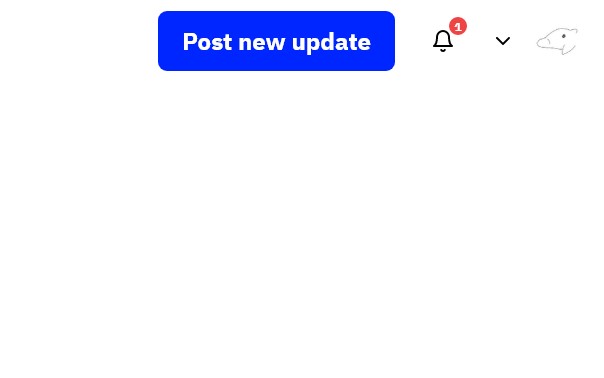
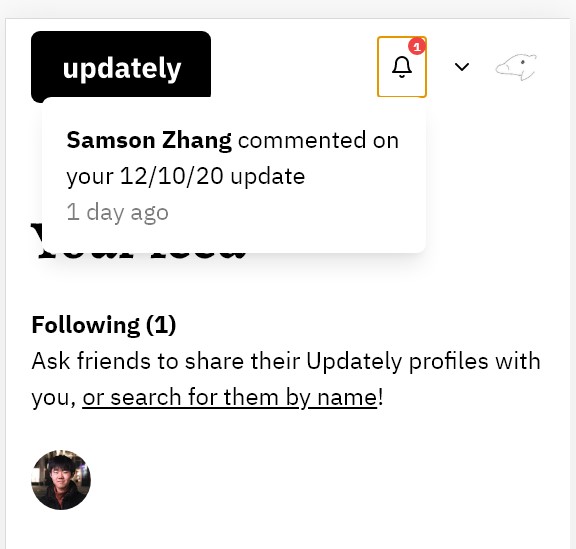

5. Mark notifications as read
First, I made an api route /api/read-notifications, to which a notification ID can be posted to mark it as read.
import {NextApiRequest, NextApiResponse} from "next";
import {notificationModel} from "../../models/models";
import mongoose from "mongoose";
import {getSession} from "next-auth/client";
import {getCurrUserRequest} from "../../utils/requests";
import {Notification, User} from "../../utils/types";
export default async function readNotificationsHandler(req: NextApiRequest, res: NextApiResponse) {
if (req.method !== "POST") return res.status(405);
const session = await getSession({ req });
if (!session) return res.status(403).json({message: "You must be signed in to mark a notification as read"});
if (!req.body.id) return res.status(422).json({message: "No notification ID found in request"});
try {
console.log(req.body.id);
const thisUser: User = await getCurrUserRequest(session.user.email);
const thisNotification: Notification = await getNotification(req.body.id);
if (!thisNotification) return res.status(404).json({message: "No notification found for given ID"});
if (thisNotification.userId.toString() !== thisUser._id.toString()) return res.status(403).json({message: "You do not have permission to mark this notification as read"});
thisNotification["read"] = true;
await thisNotification.save();
res.status(200).json({message: "Successfully marked notification as read"});
} catch (e) {
res.status(500).json({error: e});
}
}
export async function getNotification(notificationId: string): Promise<Notification> {
await mongoose.connect(process.env.MONGODB_URL, {
useNewUrlParser: true,
useUnifiedTopology: true,
useFindAndModify: false,
});
return notificationModel.findOne({ _id: notificationId });
}
At first, I considered adding an onClick handler to the notification link, which Next.js allows to execute before redirecting. This would be easier than parsing anything additional on the navigated to page, I thought. Using an onClick handler would cause a wait time before navigation, though. And I soon realized a pretty easy way to have the notification be marked as read on the navigated to page: pass the notification ID as a query param, and run a useEffect function to mark the notification as read if it's present.
The link in navbar.tsx now looks like this:
href={`/@${thisUpdateUser.urlName}/${thisUpdate.url}?notification=${notification._id}`}
And in [updateUrl].tsx, a useEffect hook that looks like this:
useEffect(() => {
if (router.query.notification) {
axios
.post("/api/read-notification", {
id: router.query.notification,
})
.then((res) => {
console.log(res);
})
.catch((e) => {
console.log(e);
});
}
}, [router.query.notification]);
Now we just need to adjust the navbar frontend code to display read notifications differently. First I calculate a new variable, the number of unread notifications: const numNotifications = notificationsData ? notificationsData.notifications.filter(d => !d.read).length : 0 (notificationsData is undefined as useSWR fetches it).
Now, I only display the badge on the bell if numNotifications is above zero:
{
numNotifications > 0 && (
<div className="rounded-full w-3 h-3 bg-red-500 top-0 right-0 absolute text-white font-bold">
<span style={% raw %}{{ fontSize: 8, top: -9 }}{% endraw %} className="relative">
{numNotifications}
</span>
</div>
);
}
I also wrapped each notification menu item in a div making the notification half-opacity if it's read:
<div key={notification._id} className={notification.read ? "opacity-50" : ""}>
<MenuLink ... />
</div>
With that, we have, more or less, a complete working notification system!
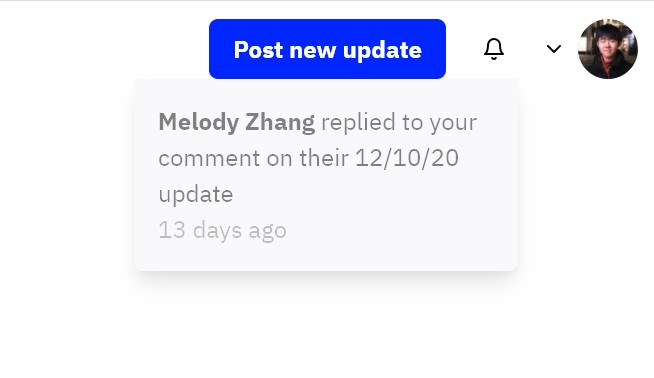
6. Clear out old notifications
As users get notifications, it'll build up endlessly both on the user side menu and in the database, which we don't want. As a simple fix, whenever a user fetches their notifications, we'll delete all read notifications older than 14 days. This is straightforward to implement with a few array operations:
...
// delete read notifications older than 14 days
const oldNotificationIds: string[] = notifications
.filter((d) => d.read && +new Date() - +new Date(d.createdAt) > 14 * 8.64e7)
.map((d) => d._id.toString());
await notificationModel.deleteMany({ _id: { $in: oldNotificationIds } });
notifications = notifications.filter(
(d) => !oldNotificationIds.includes(d._id.toString())
);
...
7. Conclusion & extensions
That's it for this basic notification system!
There are plenty of improvements to be made. useSWR doesn't re-fetch notifications after one is clicked, for example, which is a simple matter of passing a key variable to the hook to fix. If there are a lot of notifications, there's no height limit or overflow on the notification menu, but again this is a simple fix using CSS.
It's easy to extend this system to new types of notifications, too. For example, I added notifications for when users follow each other.
Hopefully this post is a helpful example of how you might implement your own notification system using MongoDB!
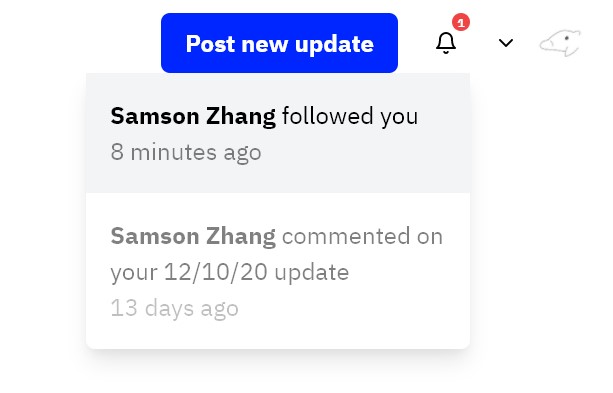
Contact me
Have a question about my work? Want to work together? Don't hesitate to reach out!
Email me at hello@samsonzhang.com, or message me on Twitter @wwsalmon.